Guide to Registering Your School for the 2026 Canada National Super Spelling Bee
Follow these steps to create an account and register your school for the 2026 Canada National Super Spelling Bee.
Part 1: Account Creation & Setup
1. Start Registration
Go to the official website: canadaspellingbee.com
On the homepage, click the REGISTER FOR THE 2026 SCHOOL/INDIVIDUAL PRELIMINARY BEE button.
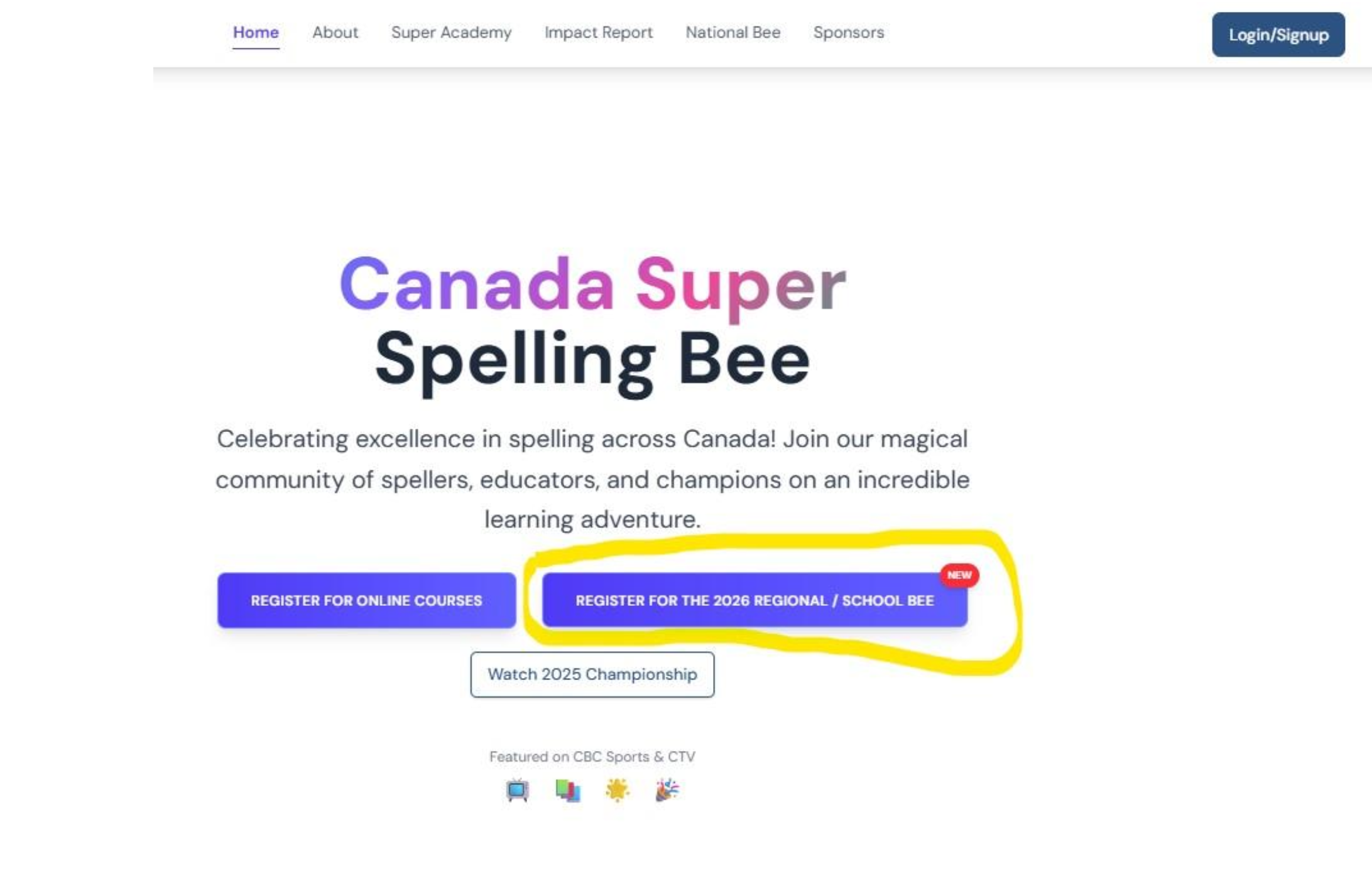
2. Create a New Account
On the Login to Your Account page, click the Sign up! link.
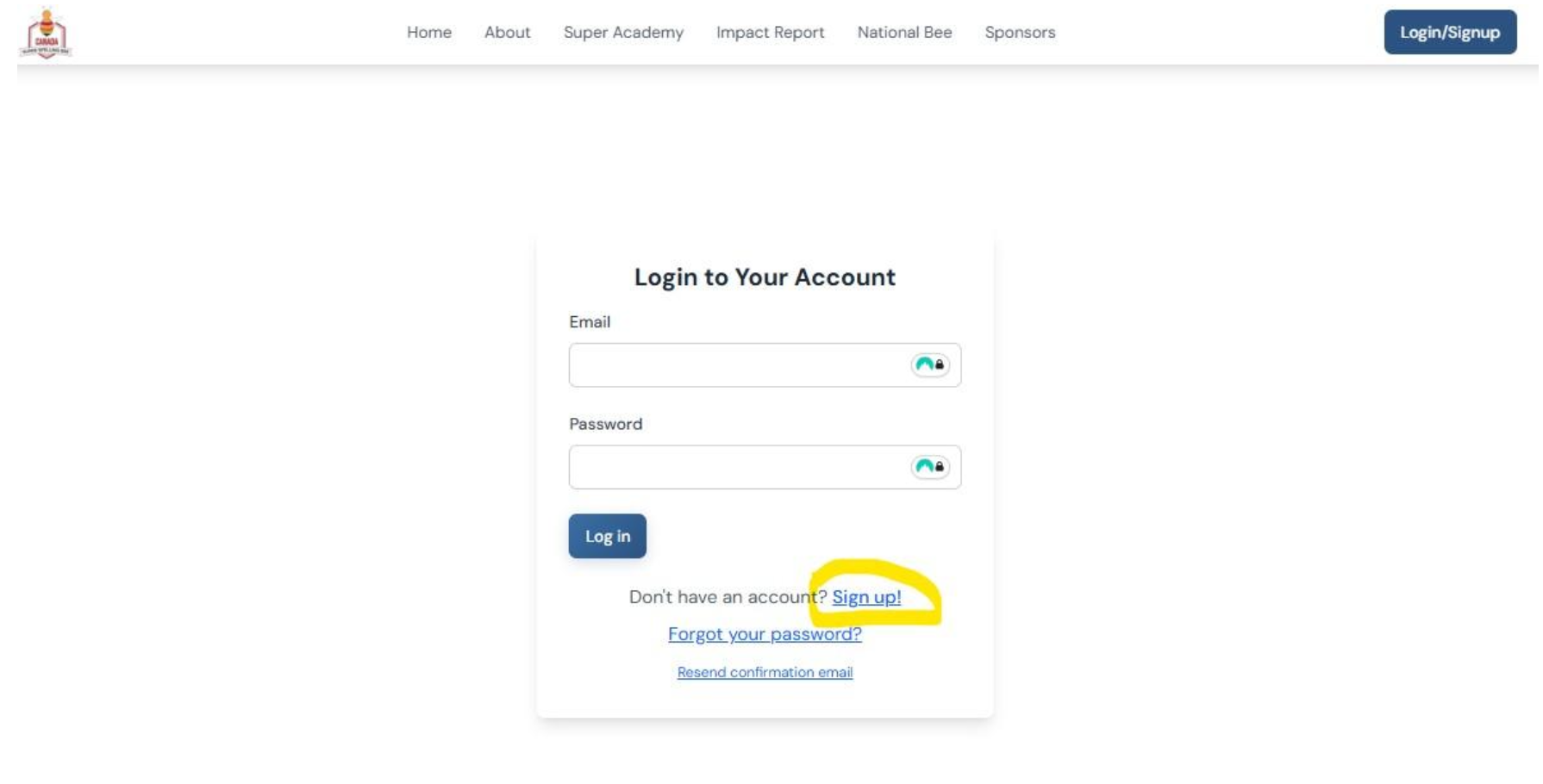
3. Set Up Your Login
- On the Create Your Account page, enter your Email and create a Password.
- Select the checkbox for I agree to the Terms of Service.
- Click Sign up.
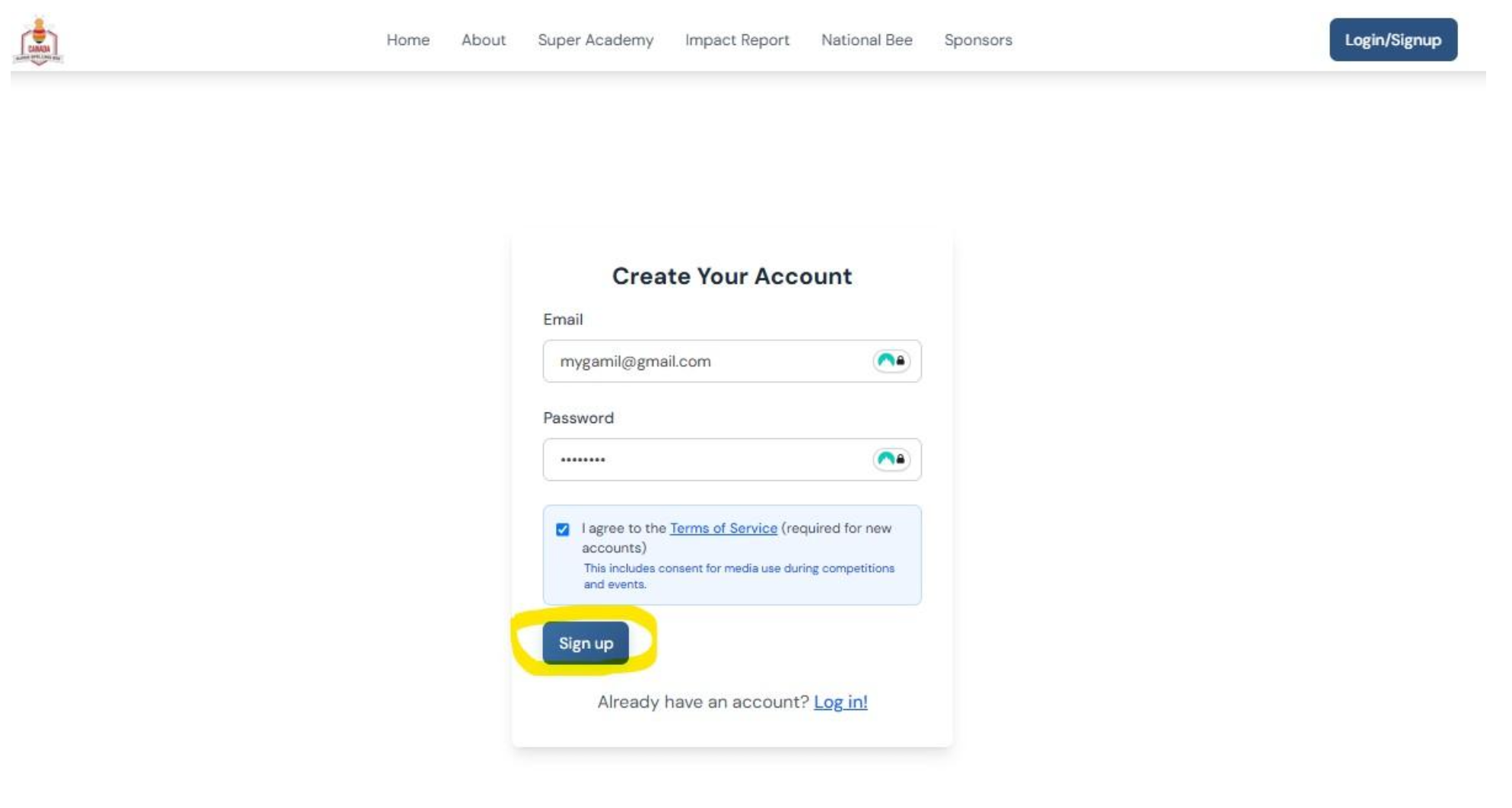
4. Verify Your Email
- Check your inbox for a verification message from CSSB.
- Open the email and click Confirm Your Email to activate your account.
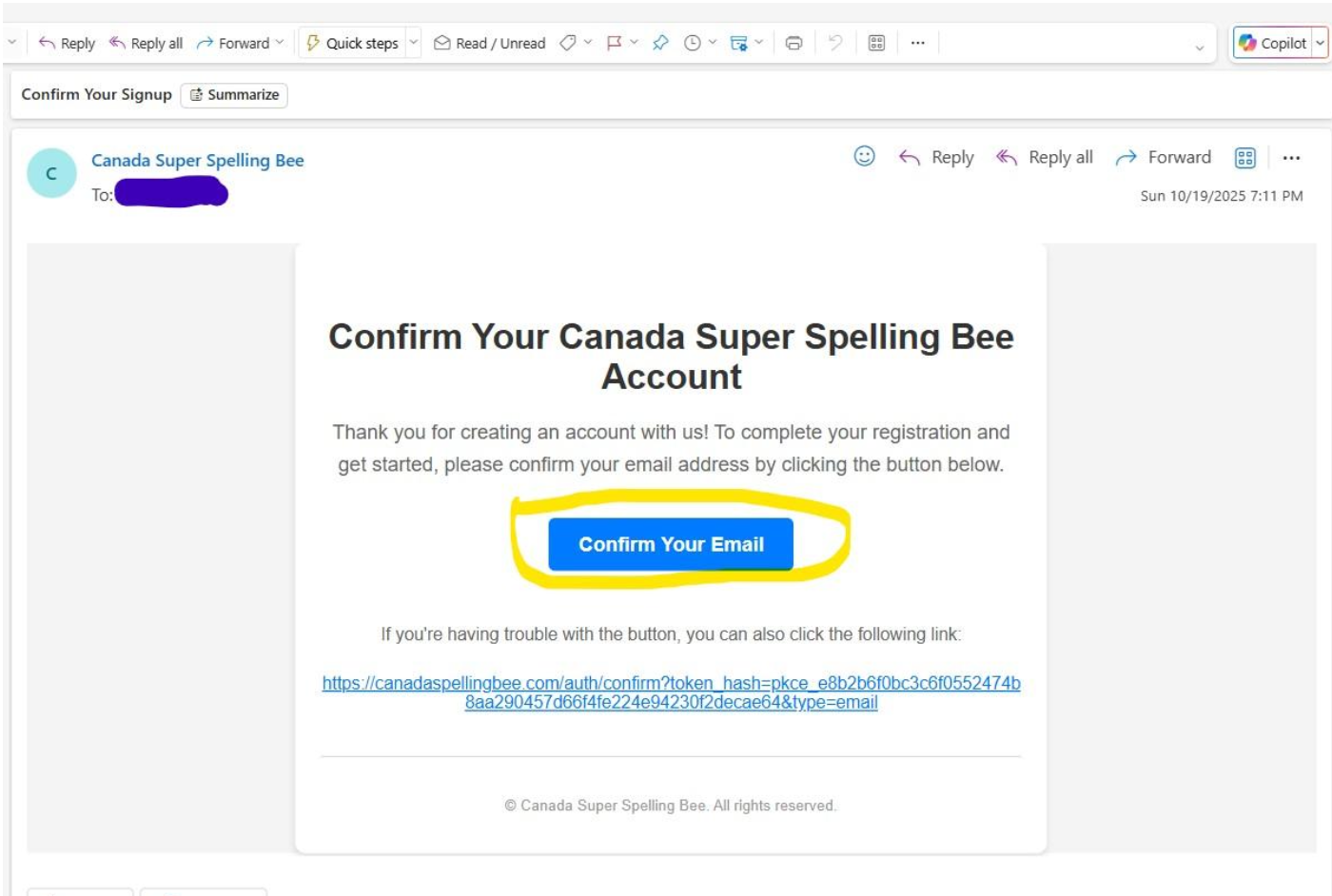
5. Log In to Your Account
- Return to the login page: canadaspellingbee.com/login
- Enter your Email and Password, then click Log in.
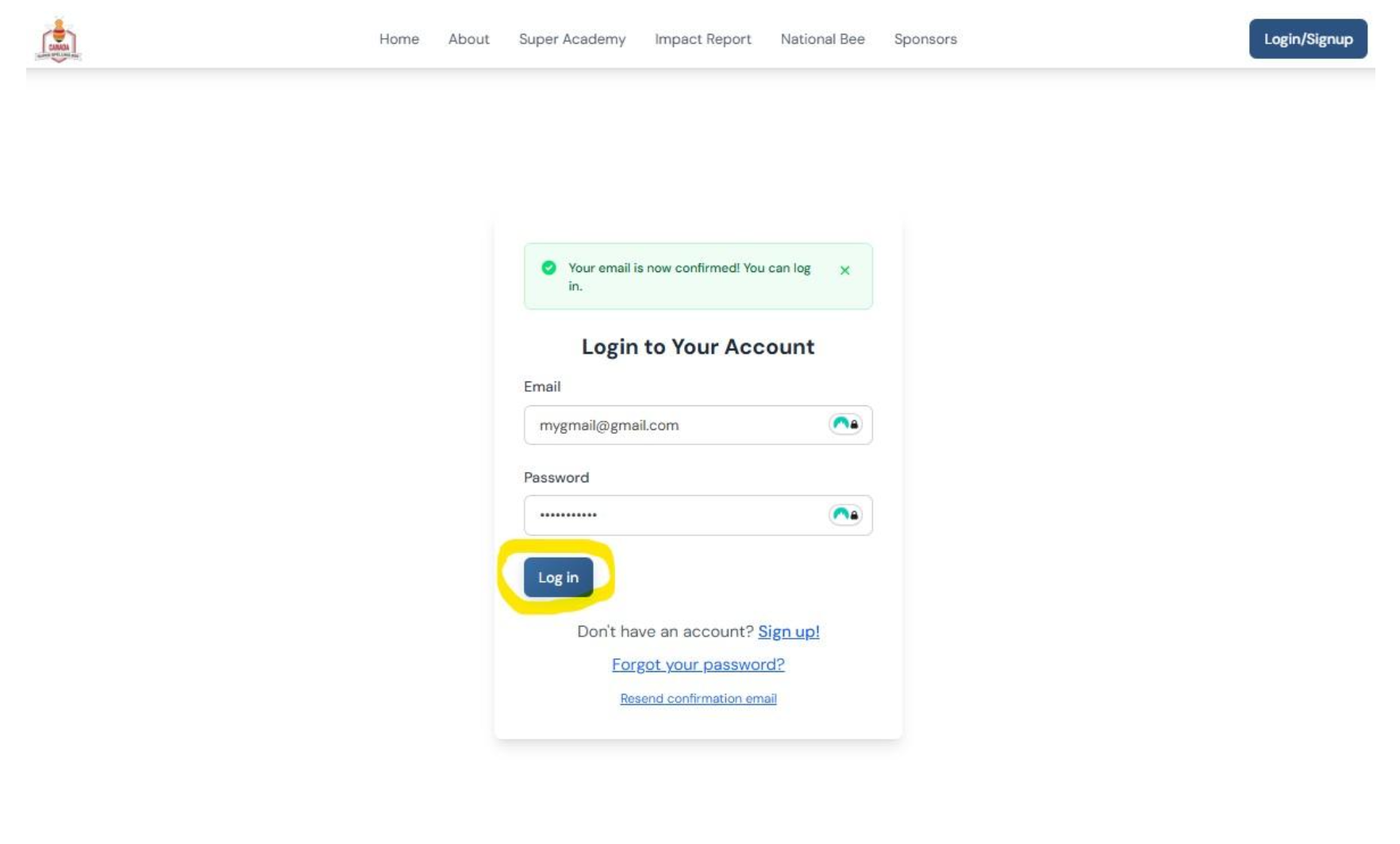
6. Set Your Profile Role
- After logging in, open the dropdown menu at the top-right corner and select Your Profile.
- On the Undecided Profile page, choose School/Lead Teacher and click Save Role.
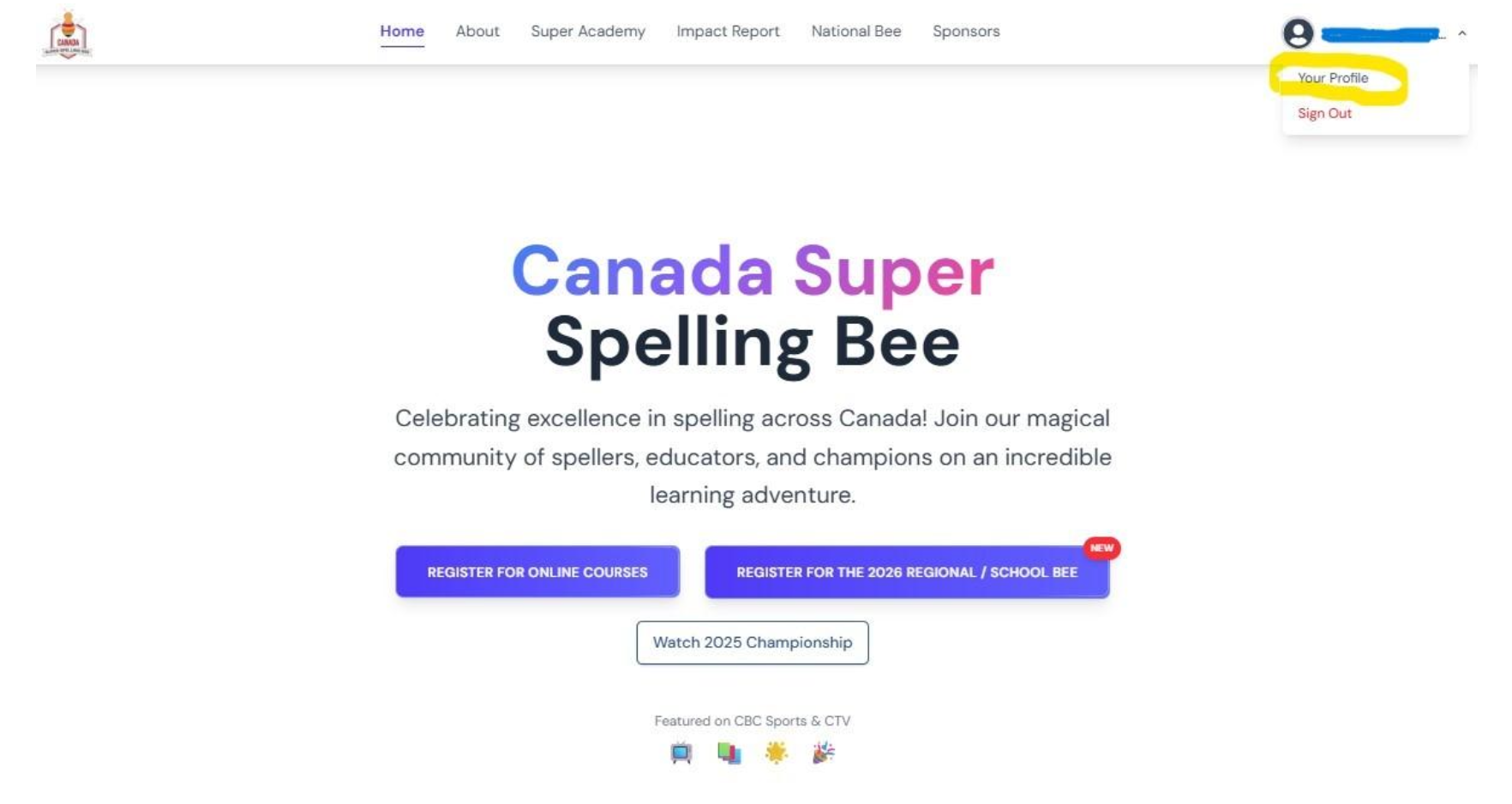
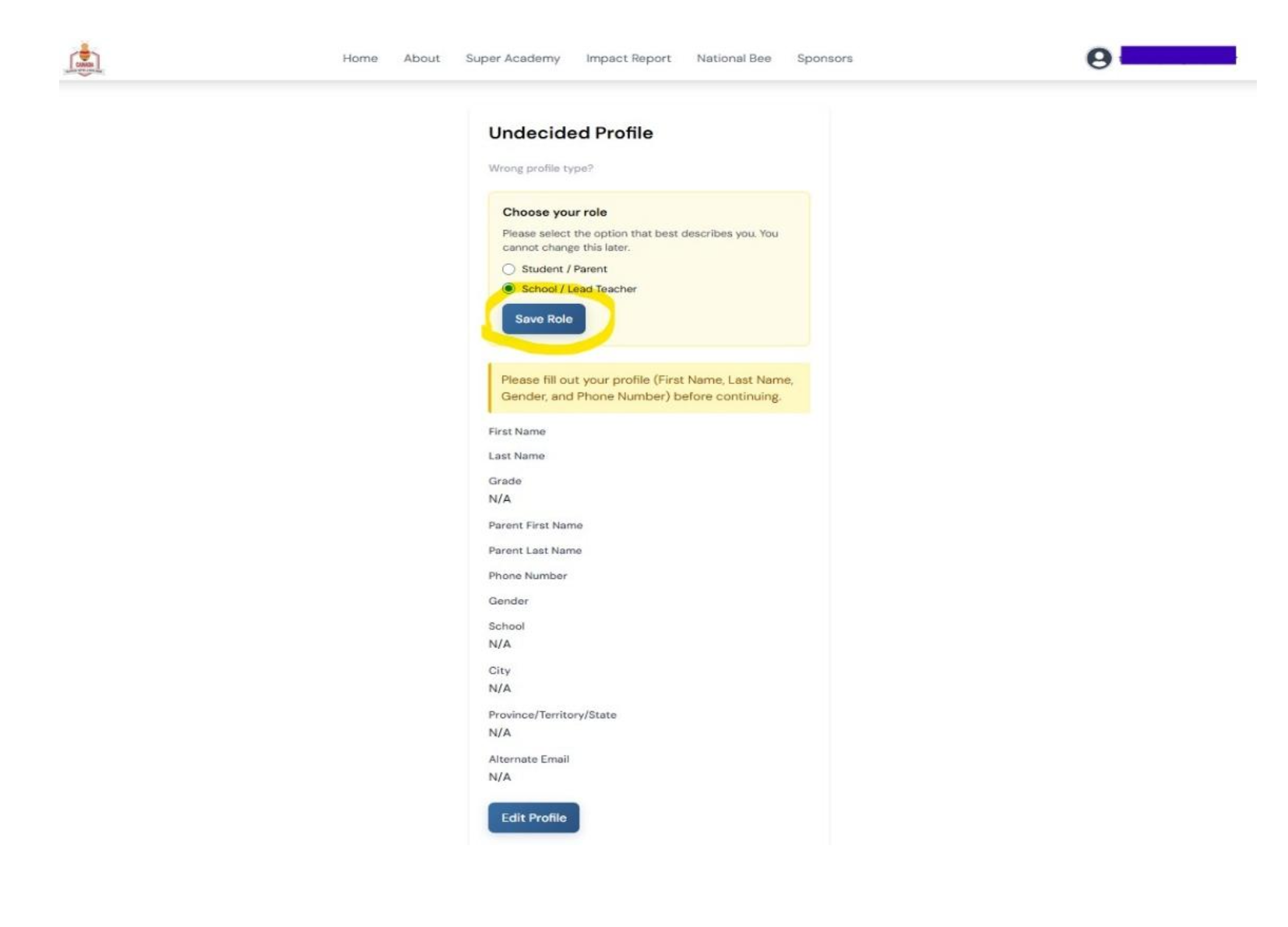
Part 2: School Profile & Competition Onboarding
7. Edit School Profile
- On the School Profile page, click Edit Profile.
- Fill in all required fields for your school and click Save.
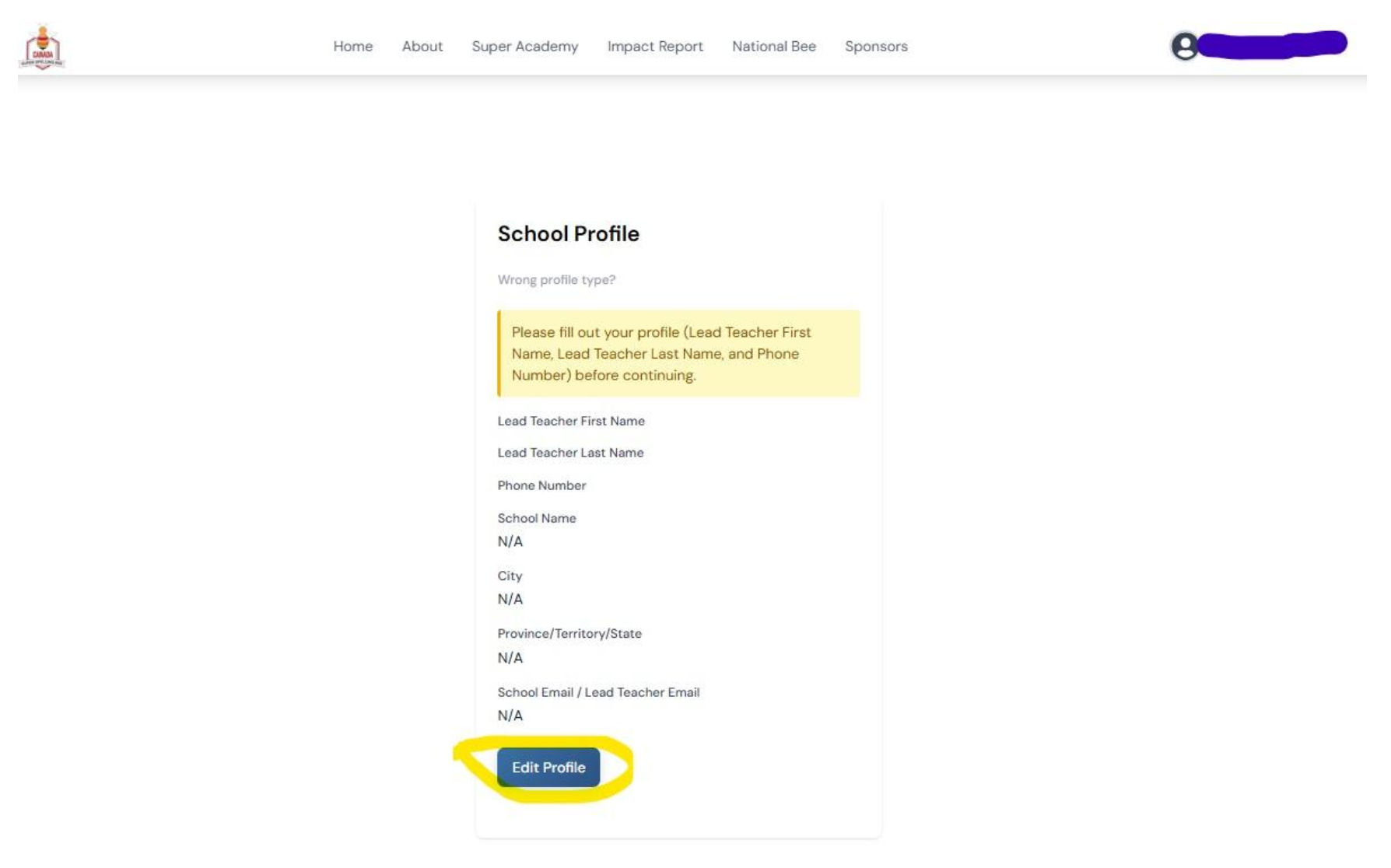
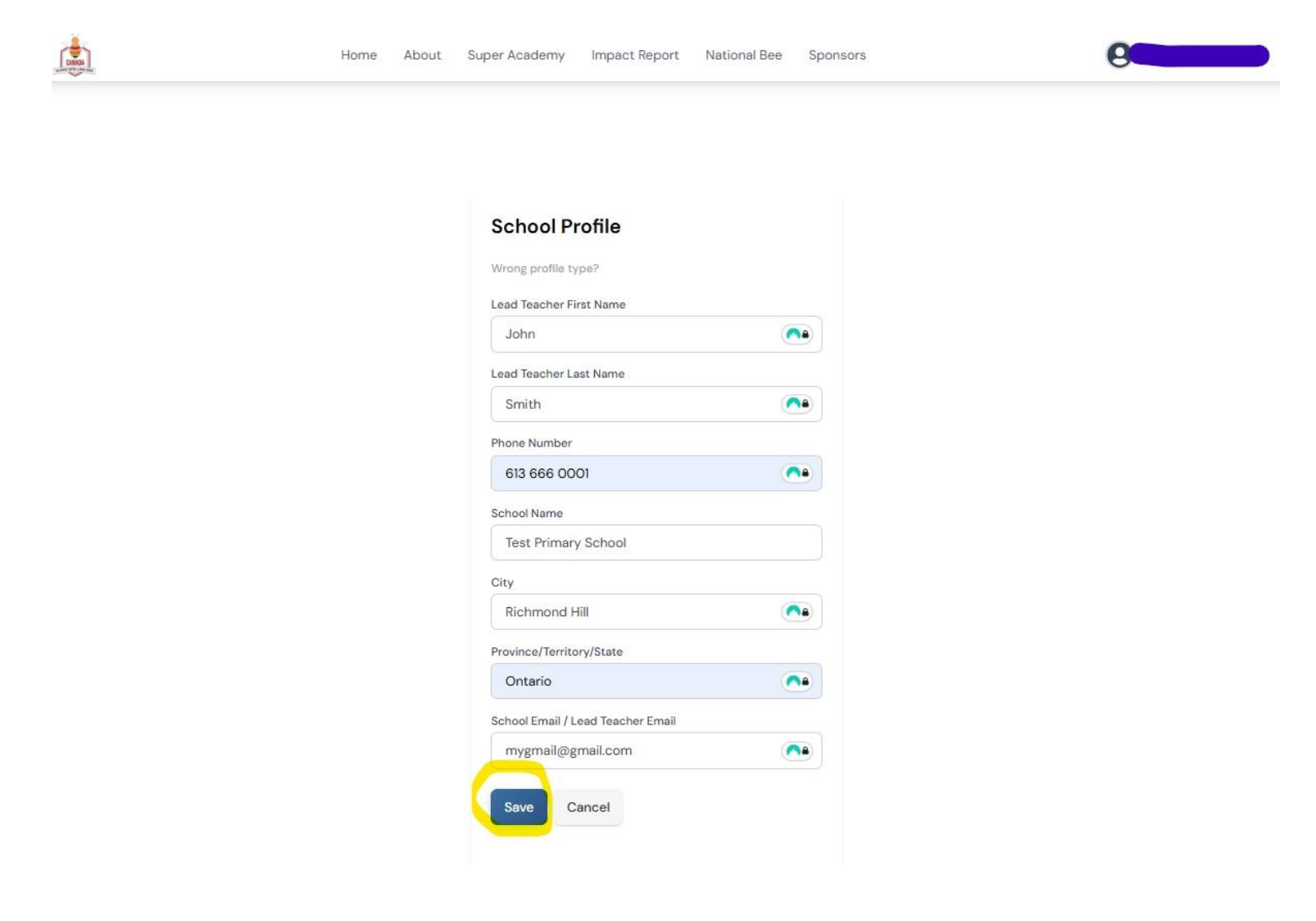
8. Begin Competition Registration
Open the dropdown menu again and select 2026 School/Individual Preliminary Bee.
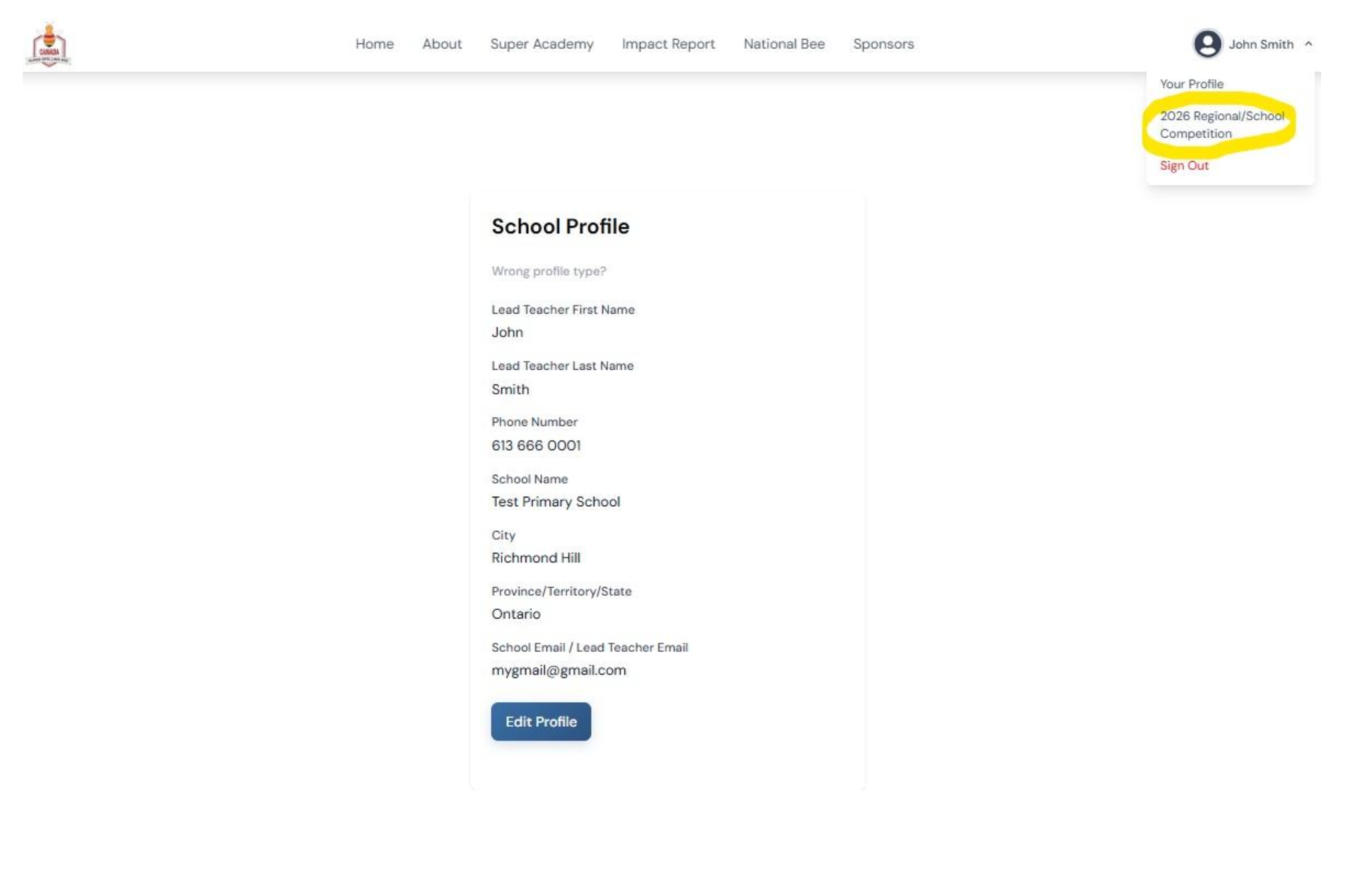
9. Complete the Onboarding Form
You’ll now complete a 5-step form. Have your school’s information ready.
Step 1: School Name, Address, City, Province.
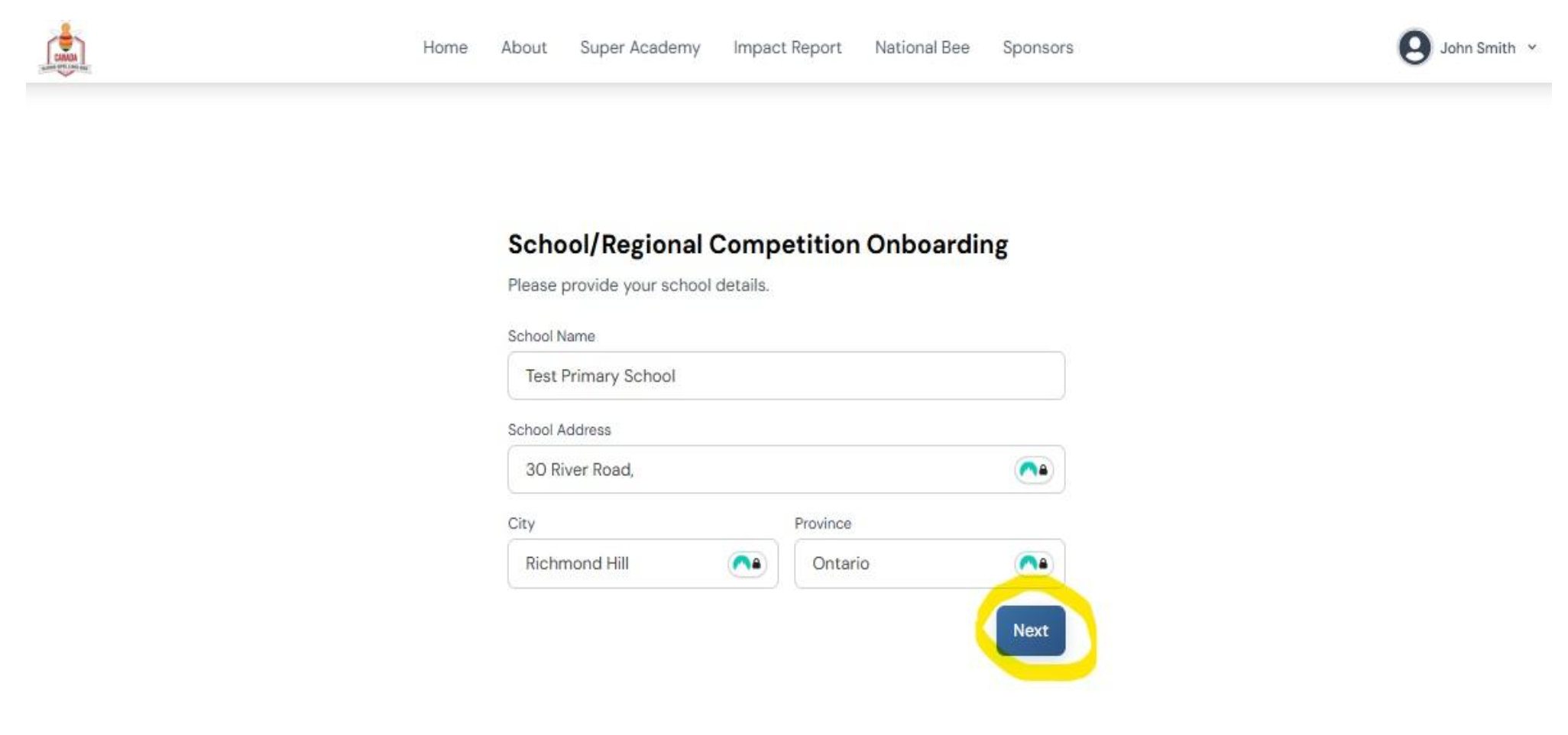
Step 2: Postal Code, School Phone, School Email.
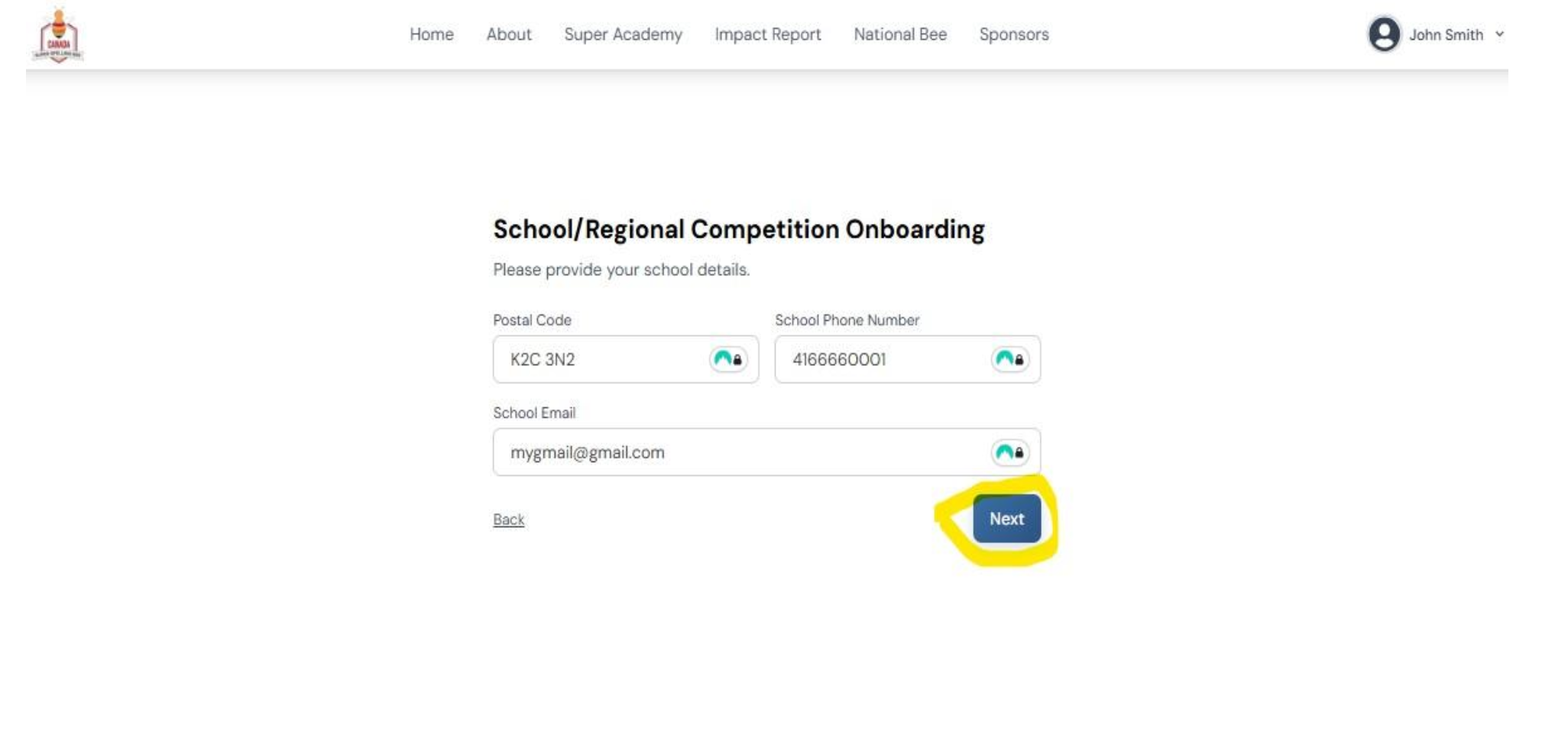
Step 3: Principal’s Name, Phone, Email.
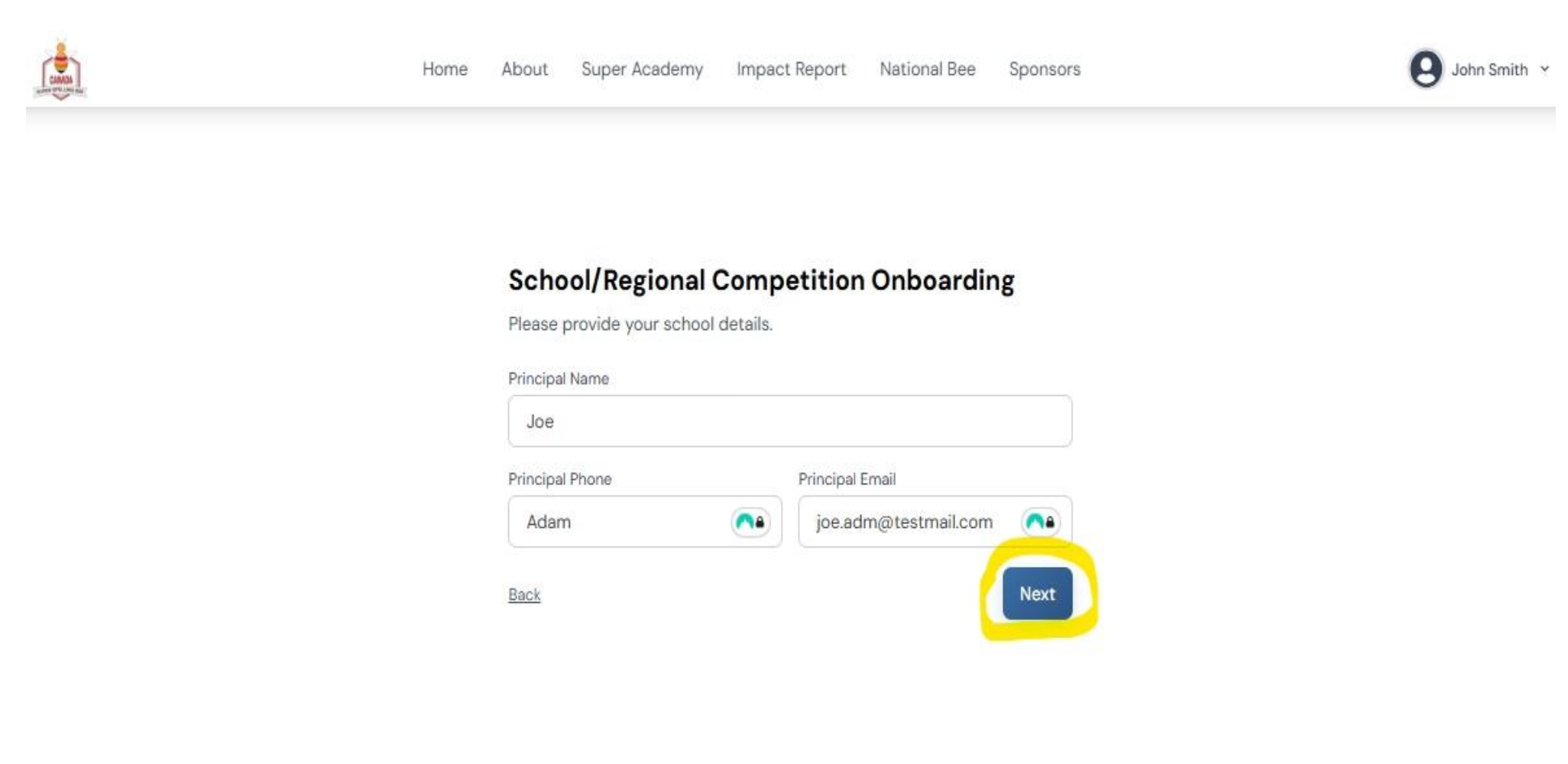
Step 4: Lead Teacher’s Name, Phone, Email.
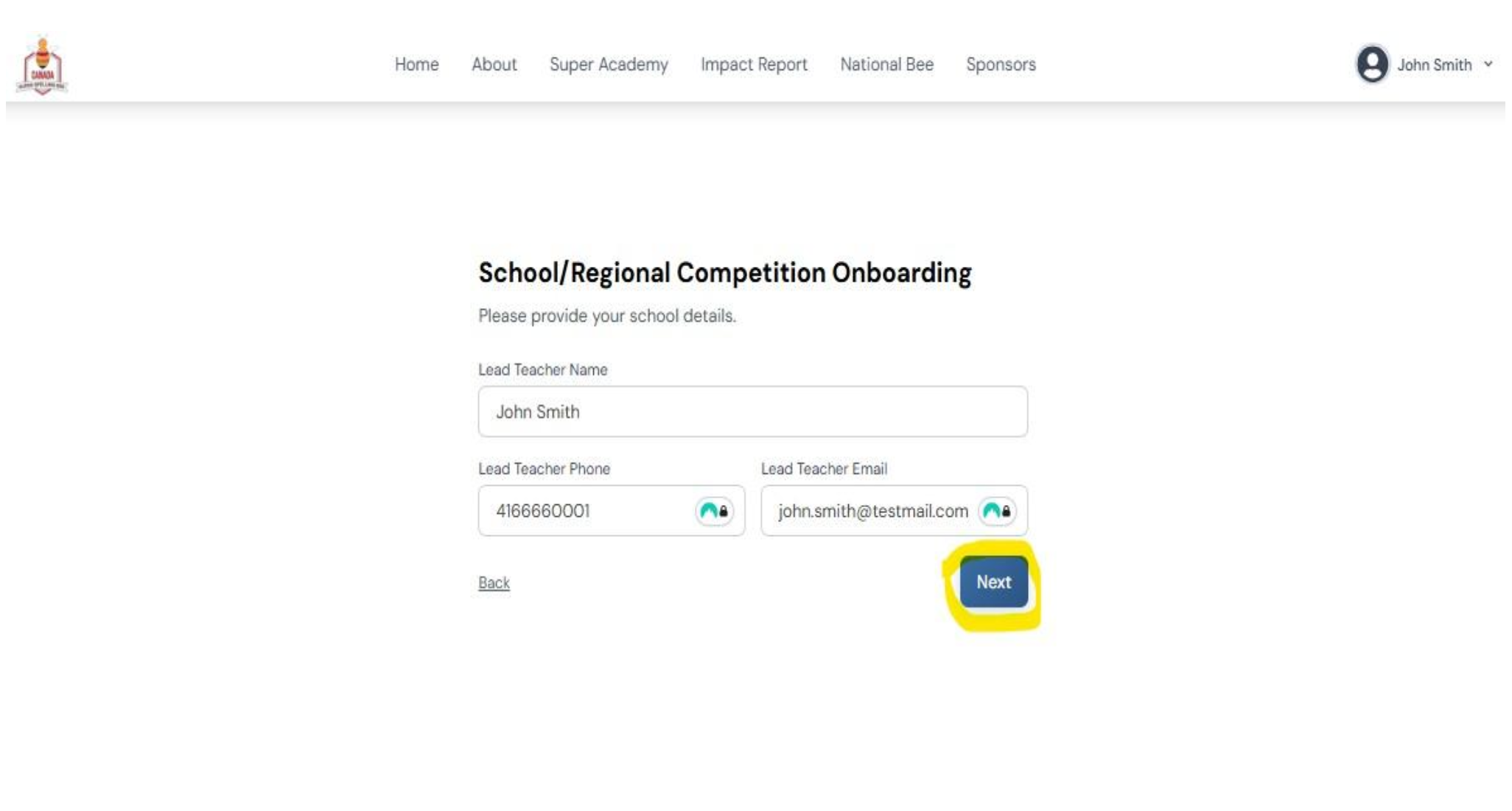
Step 5: Number of Classes, Estimated Students, Past Years Participated. Check the agreement box and click “Finish Onboarding.”
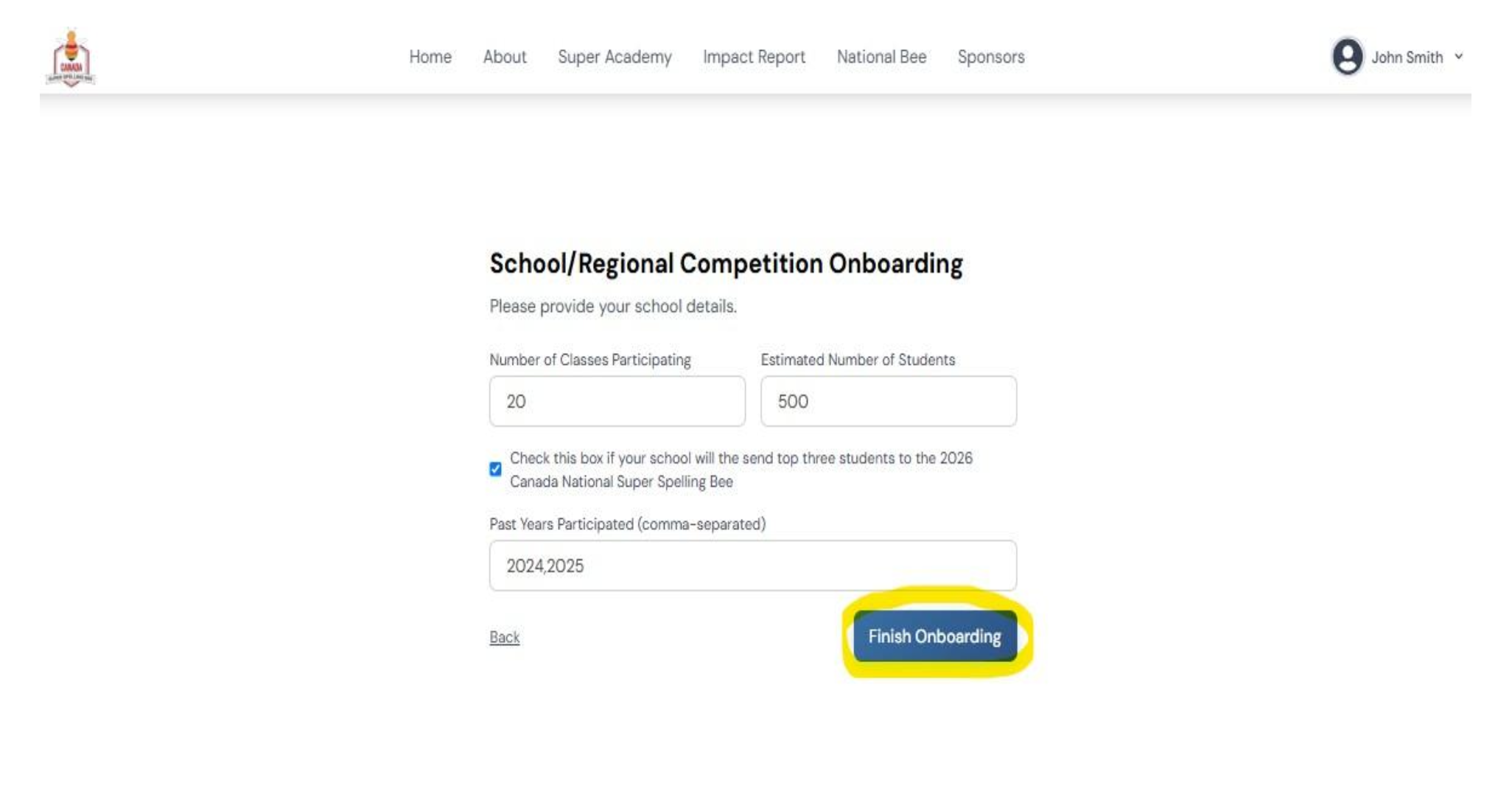
Part 3: Payment & Confirmation
10. Review and Pay
You’ll be directed to the School Competition Portal. Review your school’s details, then click Pay $199 CAD.
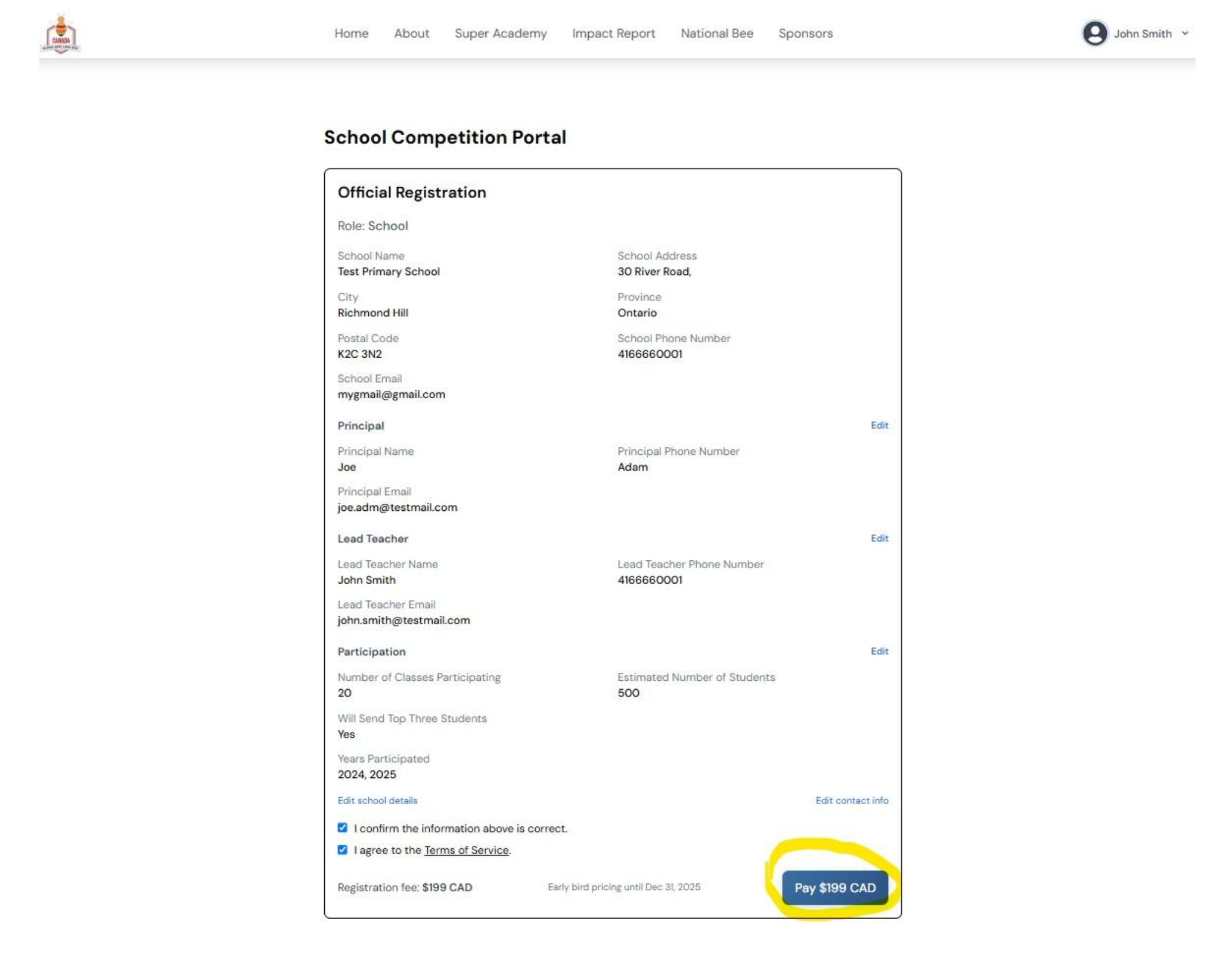
11. Submit Payment
On the payment page, choose Visa/Mastercard, enter your card details, and click Pay.
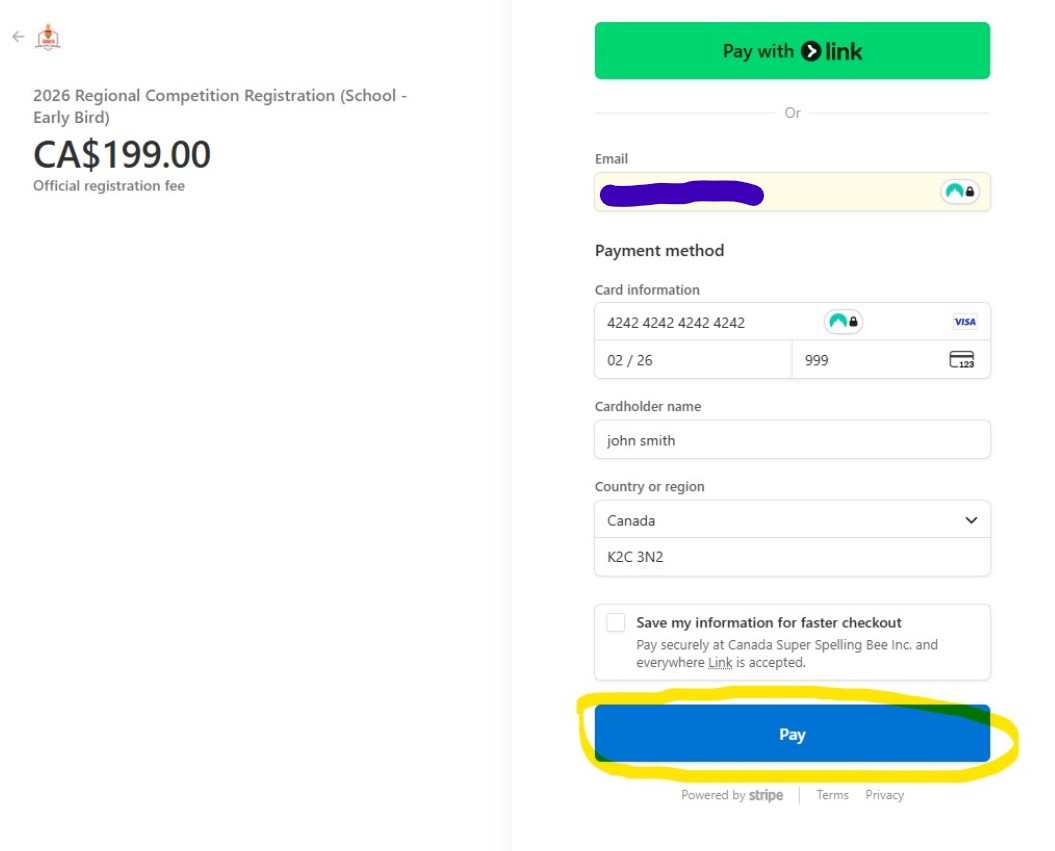
12. Access Your Materials
After successful payment, return to the School Competition Portal. From here, you can download:
- Receipt (PDF)
- Guidebook (PDF)
- Certificate Templates
- Word List (PDF)
- Submit Your Top 3 Spellers (later)
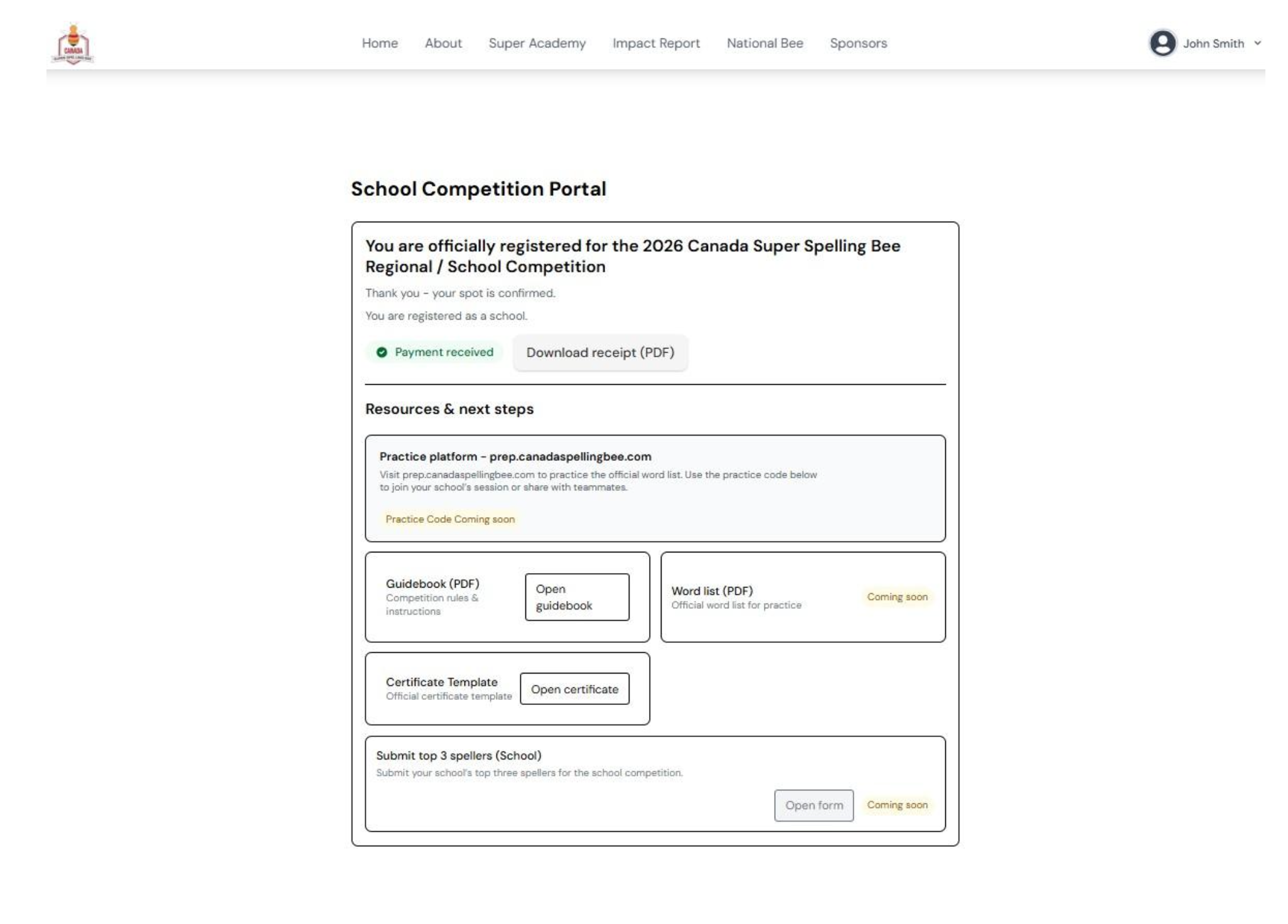
🎉 Congratulations! You have successfully registered your school for the 2026 Canada National Super Spelling Bee!